
5 Trusted Internet Speed Checker For Android Smartphone
Are you facing trouble with the internet? Do you want to know whether you are getting the internet speed that you are paying for? Many times, you keep on calling your internet service provider when URLs are unable to open or videos keep on buffering due to slow internet but you have no idea. If you experience any such situations from now on, you can check the internet speed on your smartphone instead of calling an internet service provider. There are tools and apps that allow checking the internet speed for mobile users. In this article, we have listed 5 trusted internet speed checker apps for Android smartphones.

1. Speedtest by Ookla
This app is available on Google Play Store as well as Apple Store. Speedtest by Ookla is one of the most reliable platforms for an internet speed check. This app uses your location and other permissions on your smartphone. You can also download its desktop browser version if needed.
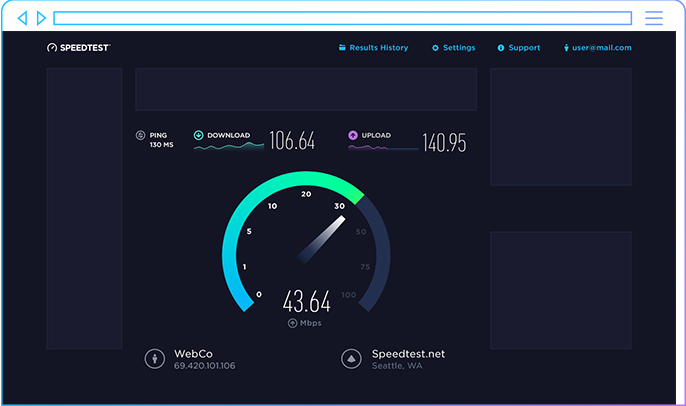
2. SpeedTest Master
If we talk about a simple app for testing internet speed on Android devices, then SpeedTest Master cannot be left behind. The SpeedTest Master show uploads and downloads speed on the homepage display. It tests the speed for 4G, 5G, DSL, and ADSL. The company says that SpeedTest Master can also work as a “Wi-Fi analyser.”

3. Meteor
It is an ad-free internet speed testing tool that can be used to check the speed of your mobile connection, no matter if it is a 3G, 4G LTE or 5G network connection. Additionally, Meteor can also be used for Wi-Fi speed testing. With the help of this app, users can also the performance of the app.

4. Internet Speed Test Meter
Internet Speed Test Meter is launched by ‘Test speed internet & Net meter’ that comes with a colourful interface. Moreover, it offers the download and uploads speed of the Wi-Fi on the phone. The app also allows users to switch between light and dark mode as per requirement. ISTM is quite similar to Meteor; however, users with low storage and RAM configurations can even use the app.
Also Read: Facing Internet Connection Issue? Now Make UPI Payment Without The Internet With These Steps
5. Google Speed Test
If you are an Android user and don’t want to download a specific app to test the internet speed then the easiest way to check internet speed is to search Google speed test on Chrome browser on the smartphone. Now, the Google Speed Test will appear on the top result on Chrome, and users can check the download and upload speed as well as connection time.



