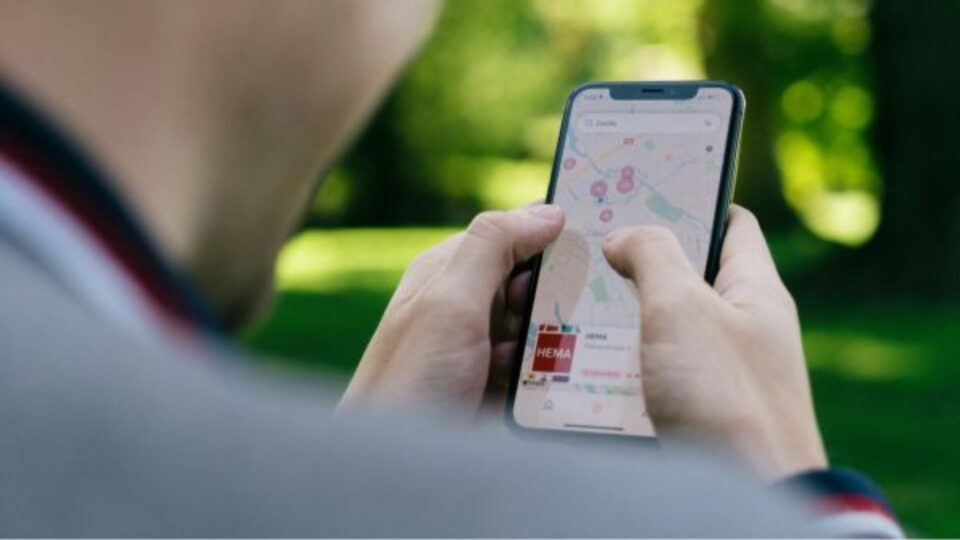Every year, a new series of iPhones is launched, creating headlines all over the globe. Long queues of people wait outside the stores on the first day of the sale to purchase their favourite smartphone. This year also, the iPhone 15 series comes with a boom in the market. Hopes get very high among the fans to eagerly use the amazing features. However, in just a week of using the iPhone 15 series, users are reporting multiple issues. Let’s take a look at those faults.

7 Major Issues iPhone 15 Series Users Are Reporting
1. Overheating
People are talking about a common problem with the iPhone 15, which is overheating. Ian Zelbo from 9to5Mac and Android Authority’s tests both point to this issue. When tackling heavy tasks, the temperature shoots up to a sweltering 40 degrees Celsius, making it uncomfortably hot to handle. People are facing this problem during high-end gaming, video calls, and 4k video recording.
2. Battery Draining Too Fast
Some folks using the iPhone 15 Pro are finding that the battery is running out pretty fast. It’s worth noting that when you first start using an iPhone, there’s a lot of setup, and various trackers and background activities are running, which can contribute to the quicker drain.
Also, remember that lithium-ion batteries might need a few charge cycles to get used to how you use your device. So, take your time before making any quick judgments.
3. Puffed Up Battery
The iPhone 15 Pro isn’t just getting hot; it’s also showing signs of swelling for certain users, suggesting a potential buildup of internal heat.
4. Facing Throttling
Because of overheating, some say the iPhone 15 Pro Max is slowing down. A YouTuber named Chris from TechTablets channel noticed this.
The super powerful chips in these iPhones can get pretty hot, and to manage that, the system might slow things down a bit through throttling.
Also read:
9 Features of iPhone 15 Series Loaded for the First Time in Any Smartphone
5. Lagging
The lags might be tied to the heating and throttling stuff. It’s not a big deal, but it can be annoying to see occasional hiccups on a new iPhone.
6. Freezing At Apple Logo
While setting up the iPhone 15, a few users got stuck in a loop at the Apple logo screen when transferring data. Apple has fixed this with the iOS 17.0.2 update. Just make sure to grab it when setting up your new iPhone.
7. Back Glass Breaking Too Easily
While testing durability, JerryRigEverything shattered the back glass of the iPhone 15 Pro Max using just his hands. When he tried bending it, the iPhone broke in seconds. He thinks it might be because of the different strengths of Titanium and Aluminum in the chassis. On the bright side, the iPhone 15 Pro, iPhone 15, and iPhone 15 Plus aced the same tests without any issues.