
Google Maps Soon Likely To Display Toll Estimates And Other Prices On Roads Says Report
We all know that Google Maps is being widely used by people to get navigation to places. To offer a better experience, Google keeps updating its navigation app with new features. This time, it has decided to add one more feature soon through which users can avoid toll roads.
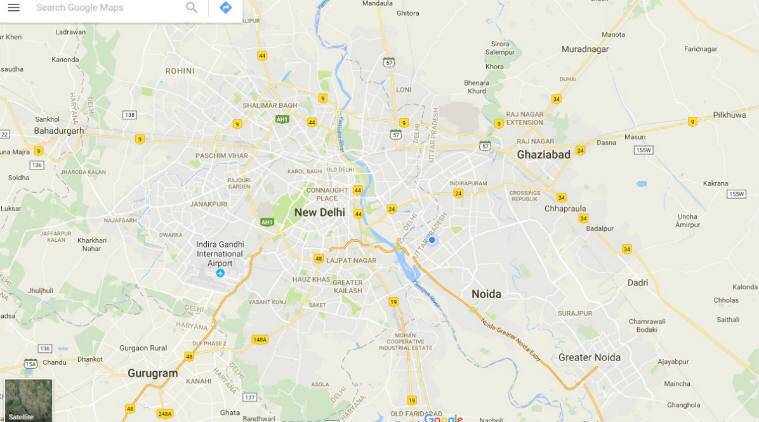
The Android Police report says – Google Maps will display toll estimates and other prices that you might incur on your road trip. As of now, you can only see the presence on toll roads on Google Maps, but the app does not show the toll prices, which is about to change soon.
The above-cited source noted that a message was sent to the Google Maps preview program users, which confirmed that Google Maps will soon receive this feature. So, one will soon be able to check out toll prices and other expenses on their road trips. However, it is still unknown that when Google will roll out this feature to every user.
Also Read: WhatsApp Message Reactions Feature; Users Can Now React To Messages
Save Money By Avoiding Tolls On Google Maps; Follow These Steps
Step 1: Firstly, open Google Maps.
Step 2: Then, enter your destination into the search bar and hit the search bar.
Step 3: Tap on it once the app shows the “Directions” button.
Step 4: Now, click on the three-dotted button available next to “Your Location”. After this, tap again on “Route Options.”
Step 5: Google Maps will show you a menu and you must click on the “Avoid tolls” box. You can also choose to avoid highways and ferries from the menu.
Step 6: Hit the “Done” option to confirm and just tap on the “Start” button.
Now, you are all set to go.



