Google Plans To Save You From Targeted Ads On Android
You might not know that when you spend time on phone then someone makes an advertising profile for you. Google allows you to reset that advertising profile anytime from system settings on your phone. Last year Google gave an option to all Android 12 users to delete this profile permanently and save you from targeted and non-targeted apps. Google is planning to make this feature available for all Android phones via Google Play Service Update.
You can open your phone right now and open system settings. You have to then go to ‘Google’ entry where you will see ‘Services On This Device’ option. Then select ‘Ads’ and ‘Reset Advertising ID’. If you are an Android 12 user then you can also ‘Opt out of Ads Personalization’. This will give instruction to apps to not use your advertising ID to build profiles or show any personalized ads to you.
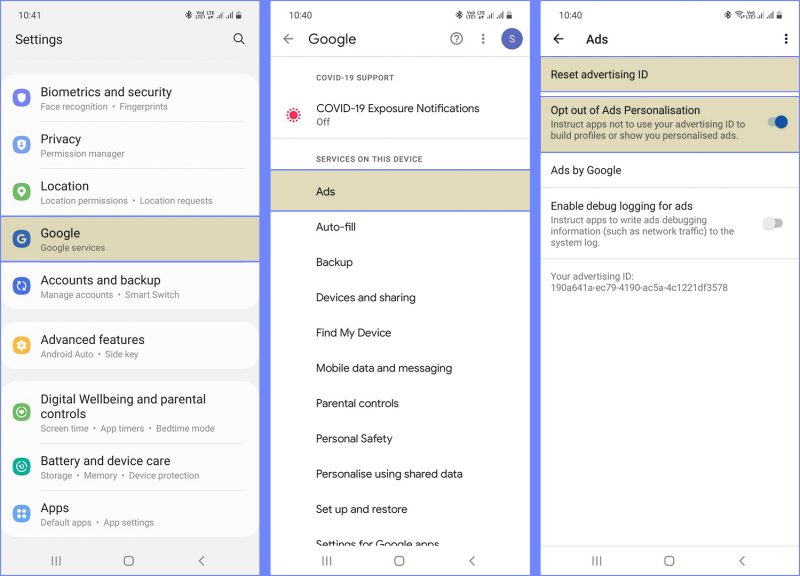
Also read:
Google Released First Developer Preview Of Android 13
What Will Change If You Delete Ads Profile?
By deleting your advertising profile anyone using Google tools will not be able see you as a unique individual that likes fountain pens, socks or whatever else you are into. This will also mean that you will no longer be able to see relevant ads on your android phone. But make a note that apps that require a unique ID will be able to send you targeted ads with app set ID.
What Will Come As Something New For Android?
Google is also changing how different apps declare permissions and this will only apply to Android 12 and above. All the apps will have to list com.google.android.gms.permission.AD_ID permission. This case will not work for apps that are developed to cater children. This means that there will be no targeted ads for kids. The feature will roll out in a phased manner over weeks. Permission enforcement for apps made for kids will start from April.



