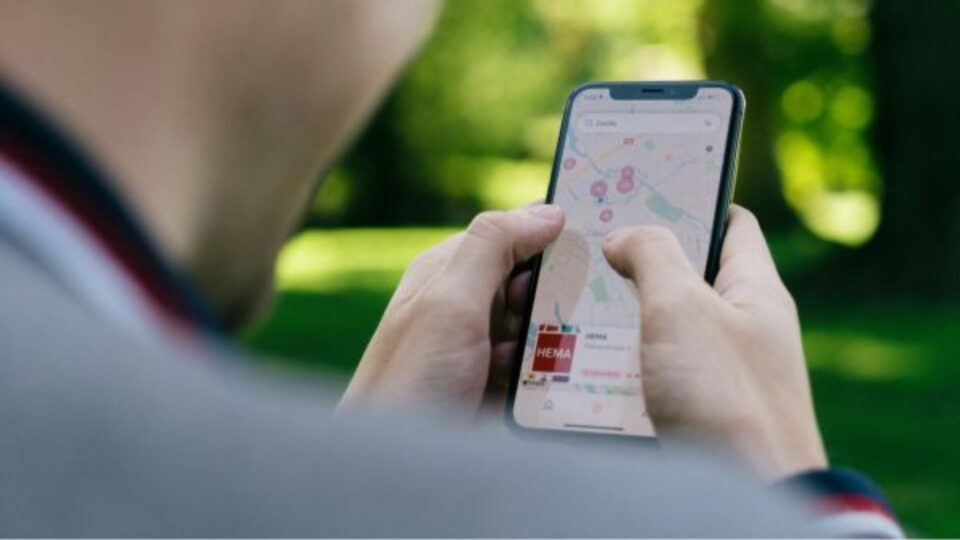One cannot deny the fact that Apple iPhones have been market leaders when we talk about new features and innovations on smartphones. Also, there are people who think that iPhone is a bit overpriced, but it has never been an issue for Apple fans. It is obvious that iPhones come with a hefty price tag and misplacing or losing them can be heartbreaking. But don’t worry because this is a point where you come to see its outstanding innovation. The “Find My” app offered in iPhones allows you to locate and track their phones if it is misplaced or lost or stolen.

Earlier, the requirement to use this feature was to have the phone on for tracking. Now, the iOS 15 update has introduced the feature to track iPhones even when they are switched off. This feature supports all iPhone 11 and above models, such as iPhone 11 Pro, iPhone 11 Pro Max, iPhone 12, iPhone 12 Mini, iPhone 12 Pro, iPhone 12 Pro Max, iPhone 13, iPhone 13 Mini, iPhone 13 Pro, iPhone 13 Pro Max.
Also Read: WhatsApp Likely To Introduce A Global Voice Message Player Soon!
How To Activate The Find My App?
To activate the Find My App on your iPhone, you may follow these steps.
Step 1: Go to the phone’s setting, click on your name and then the “Find My” option.
Step 2: After this, turn it on, if it is not.
Step 3: Users operating iPhone 11 and above with iOS 15 can also activate “Find My network“, which allows tracking phone even when it’s switched off or offline.
Step 4: Also, users can choose to activate the “Send Last Location” feature so the iPhone can send the last location to their Apple account when the battery of your phone is about to die.
Following these steps will set you all good to go! Now, when you lost your iPhone or are unable to find it, then you can easily track it by using the ‘Find My’ app on another iPhone or Mac device. Moreover, you can log on to iCloud.com/find and sign in using your Apple ID to track your lost device.