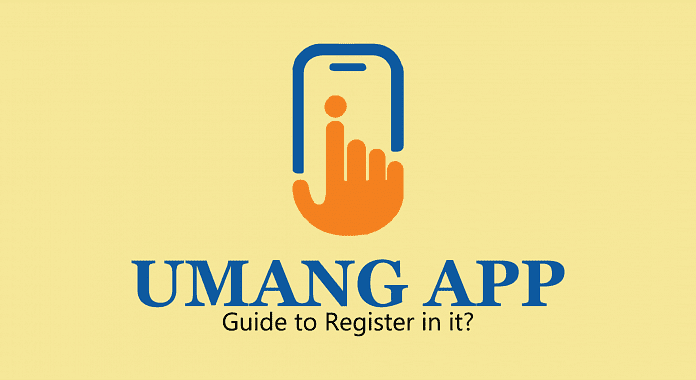
Here’s How You Can Check And Download Your PF Details Via UMANG Mobile App
The government of India has released interest on PF in the accounts of Employees’ Provident Fund subscribers, which might prompt many to find out how much interest they have received on their PF savings.
Out of the four ways to check your PF details, one among them is through the UMANG app.

UMANG app is a government app that besides allowing people to get their PF account details also helps them get details of their PAN, Aadhaar, digilocker, gas booking, mobile bill payment, electricity bill payment, etc, all at one place.
Also Read: 23 Most Beautiful Bridges From Around The World That Make Crossing A Bliss
But in this story, we will specifically focus on how a user can check his/her EPF details via the UMANG app. So, if you have an active UAN and an EPFO-registered phone number, here is how you can view your EPF balance.
Step 1: Download the UMANG app from the Playstore or AppStore.

Step 2: Once you have opened the app, choose the EPFO option and click on it.

Step 3: Then a new page will open where, out of several options, you need to click on ’employee centric service’ and proceed further.

Also Read: ‘Not Europe but Kerala’: People Can’t Get Enough Of This Extremely Beautiful Park Erected In Kerala
Step 4: Under ’employee centric service’, you will notice two services: View passbook, and raise the claim. Click on the view passbook tab.

Step 5: Once done, you will be asked to enter your active UAN. After that, you need to click on ‘Get OTP’. You will receive an OTP on your registered mobile number. Enter the OTP to proceed.

Step 6: Once done, you would be taken to a page showing all the EPF accounts created during your employment with various employers

Also Read: In Pics: Kashmir’s Frozen Dal Lake Looks Heaven-Sent As Winter Drapes It In White
By clicking on any of the accounts, you can view the details of the same.



