
Best Note-Taking Applications and Extensions for College Students
Remember times when we used to carry pen and paper around everywhere to note everything that we came across?
With digitalization, notepad note-taking has shifted to digital note-taking through PowerPoint, Audio Note Taking, etc. Irrespective of your grades, note marking is an effective technique that will work every time. Let’s see what makes note-making so important and the best note-taking apps for you to try.
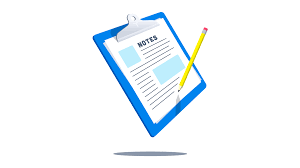
What is Note-Taking, and how is it Important?
Note-taking is jotting down important points for what you understand about a particular topic and creating a quick-to-understand version of your own for simplified revision. Drafting notes is an easier way to skim through during exam times and clarifies concepts as well.
Notepaper scribbling is an old-age method; we have cell phones and the internet in our pockets, which makes note-taking a lot easier. It simplifies the idea of taking notes with a simple click. With notes on paper, search is tricky and demanding, and you may fail to find it, especially when you are in hurry. Beyond the convenience of easy search, online note marking marks convenience to edit and modify the notes without causing mayhem that can be caused on paper written notes. Besides, you can simply share these notes with whomever you want within seconds.
In this era of online teaching and virtual classes, taking notes on paper or copy is not the only resort. You can simply add a note-taking application to your system or download its Chrome extension for quick reach.
Endowed with more advanced features, these note-taking applications are real fun and safe to use. With so much to do with it, students of different grades and subjects find it useful to take time and create notes that are accessible and comprehensible.
Advanced Applications for Simpler Note Making
There is probably no substitute for taking your notes to clarify concepts, but those notes have to be clear and approachable. Taking notes can be in any form – textual, images, sounds, diagrams, graphs, additional brainstorming. You may also need to segregate these notes based on subjects, classes, intricacy, topics, etc.
When you use web-based or mobile-based applications for note-taking, you will realize that it eliminates your efforts multiple times to let you invest more time in learning and clarifying concepts. With built-in templates that vary on various parameters, these apps are a real deal. As these notes are vital to study assets, you can’t afford to miss them; using the application will keep them protected until you get rid of them on your own.
Here we have sorted a list of the best note-taking apps with their Chrome Extensions for the same to ensure that your studies improve constantly.
Google Keep Extension
Whether you are pressed for time or want to keep your notes synced across the platforms that you use, the Google Keep Extension would be the best pick. Notes, photos, lists, audio messages, label them to transcribe them later. You can make a note while browsing, and it will be saved as soon as you leave the browser. With its powerful search function, it converts image text into normal text for a quick search. To make the search even simpler, you can search note type in Google Keep, input tab, or category tab, and you can use fullscreen notes to get a clearer view.
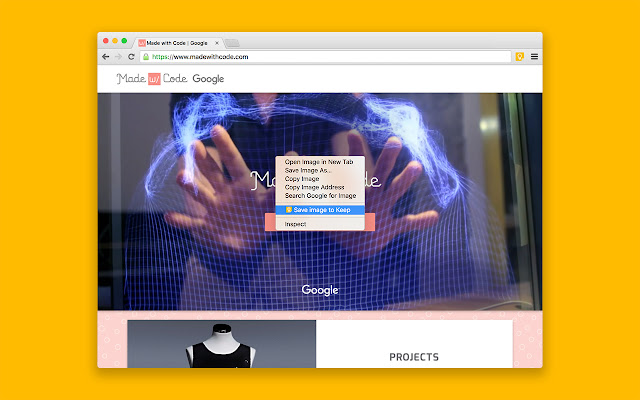
Evernote Web Clipper
Clipping important online information that you may need to see later to Evernote Web Clipper would be a great way of preserving it. This feature-packed note-taking asset lets you capture not just images and text but full-page articles, important emails, and web pages that are of any use. Revealing its advanced features, the extension will let you add and highlight visual callouts to draw imminent attention. The clicked snapshot can be shared with friends or the team for further discussion.
Also Read: Google Introduces ‘People Cards’ To Let You Build Your Public Profile For Search Engine
Zoho Notebook Web Clipper
Anything that you want to save from the web can happen to be saved using your go-to app, Zoho Notebook Web Clipper. It could be anything that clips text, images, and entire articles that can be added to an app with multiple screen capture modes. The app is given a brand new user interface to enhance its interactive nature. Using the app, you can set reminders to the notes that you create and add tags to them as well.

Some more chrome extensions like Scible, Beanote, Webpage Sticky note, and Citable that help you highlight content, create tags and comments, add minimized stickers, and add article information, etc. You can use Papier to jot down the text, but you may hate the small font size in its formatting options.
Conclusion
No matter which standard you study in, note-taking will always be a great way to learn and turn essential information within your reach. Cutting to the chase, having these chrome extensions at your fingertips will let you perform better and inspire you to score better during exams. Some renowned colleges like Top 10 BCA Colleges in Noida use these chrome extensions during online teaching to provide necessary notes to the students for better understanding.



