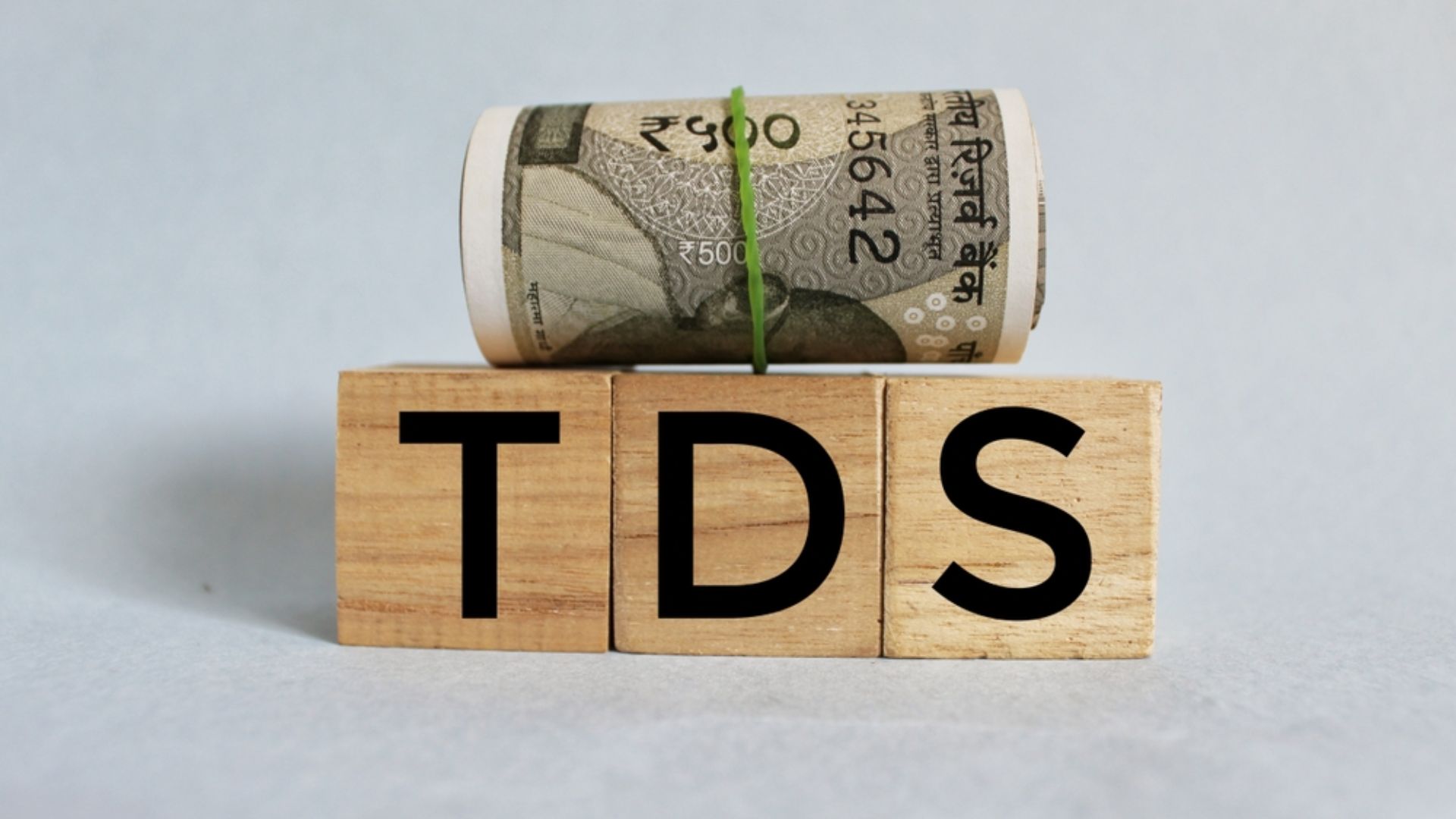
Simple Steps To Check TDS Status Using PAN Card
As per the IT regulations, all revenue, including commissions, salaries, and other forms of income, is subject to taxation upon payment of a particular amount. On it, a portion of the tax is subtracted. The PAN card account is credited with the money that was withheld.
Many individuals have reservations regarding TDS since, in today’s world, an individual may have several sources of income. In such a scenario, his TDS may continue to be deducted from multiple earnings without his knowledge. However, some individuals fail to file returns, which results in them losing the TDS amount even if they are not subject to income tax.
IT regulations provide that tax is applied to revenue received from commissions, salaries, and other sources when a certain amount is paid. Only a portion of the tax is subtracted individually on this. Your PAN card account receives a deposit of the amount that was debited.
You must file an ITR to receive your TDS money returned if you are not subject to the income tax slab. Your whole record is linked to the PAN number you give in the ITR. The total amount of TDS is reimbursed if you are not in the tax slab.
Check TDS Status By Pan Card
Under the Income Tax Act of 1961, income tax is collected from individuals and corporations via a system known as Tax Deducted at Source, or TDS. After subtracting the required percentage, all sums covered by the TDS provision must be paid. When doing tax audits, TDS, which is overseen by the Central Board of Direct Taxes (CBDT), is helpful.
What is TDS Return?
The Income Tax Department requires the quarterly TDS Return statement to be provided. TDS returns contain information on the Permanent Account Number (PAN) of the deductor(s), specifics of the tax paid to the government, facts about the TDS challan, and any other information specified in the forms that must be filed.
Steps To Check TDS Status By Pan Card
The steps listed below must be followed to use the PAN card to verify the status of TDS:
- Visit www.tdscpc.gov.in/app/tapn/tdstcscredit.xhtml
- Enter the verification code.
- Select “Proceed.”
- Enter the PAN and TAN
- Choose the fiscal year, the quarter, and the kind of return.
- Press the “Go” button.
- The information will appear on the relevant screen.
Steps To Check TDS Credit Using Form 26AS
To verify TDS credit using Form 26AS, the procedures listed below must be completed:
- Visit www.incometaxindiaefiling.gov.in/home
- Register yourself
- If you are already registered, use your login information to log in.
- Go to ‘My Account’
- Select “View Form 26AS.”
- Choose “Year” and “PDF format.”
- Get the file here.
- The password-protected file may be accessed using the PAN card’s date of birth.



