
Are your tired of all those good morning pictures, memes, and various videos people are sending you on WhatsApp and using your valuable phone storage? Below mentioned are steps and ways to clear your android WhatsApp storage using a build tool.
For people who are part of many groups tend to receive a large number of pictures, videos, and messages and clearing storage can be a tedious task. But WhatsApp has a built-in storage tool that allows the customers to check which of their chats are using their storage and sort the files by their size.
Guide for clearing WhatsApp storage on android devices
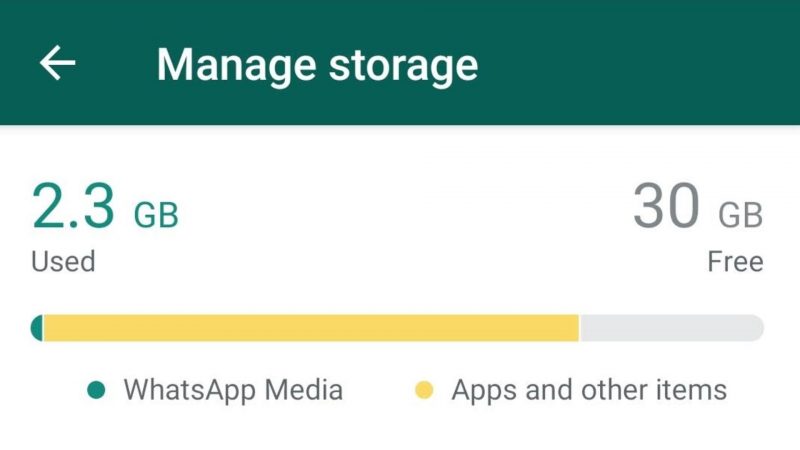
- Open your WhatsApp and navigate to the WhatsApp “chats” tab.
- The next step is to click on “more options” and then select settings.
- The next step is to select the “storage and data” tab and the storage management options will be available to you.
- After selecting “storage and data”, you will be able to see the option for ”manage storage” and tap to proceed further.
- After that, you’ll see two categories of storage – “forwarded many times” and “larger than 5 MB” and these will show you the messages and the files that are using the most of your storage.
For deleting the files you can either select and delete them one by one or you can select items in multiple and delete them all at once. Once you have selected the items to delete you just need to click on the “delete” icon and you’re good to go.
You can also delete the items directly by using the search feature in the WhatsApp chat. For doing this you first need to go to the “chat section” and tap on the various categories you want to delete. Then tap on the photos, videos, and documents you wish to delete and press “delete”.
After doing all these steps you will definitely see some significant storage in your phone and would also keep your WhatsApp running smoothly.



