
Steps To Send UPI Money Offline Without Internet
It’s so annoying when you’re trying to make a UPI payment, getting late every second and suddenly a network issue occurs. These days we don’t carry much cash with us and are completely reliable on UPI payments. But certain network coverage errors cause the UPI transactions to halt in the middle. However, we are not only here to discuss the problem but also to tell you the solutions. The government has made UPI transactions offline, due to which now you can make UPI payments without the Internet.

UPI Payments Through Offline Mode
There is an offline process through which making UPI payments without the internet is now possible. However, so many of us are still unaware of this. It takes only a few seconds to dial a USSD code ‘*99#’ from your registered phone number and make UPI transactions offline.
*99# service is introduced by the National Payments Corporation of India (NPCI) for all UPI users to avoid network issues while making UPI payments. Major banks have collaborated with the Government and are now providing this offline facility to all customers. And not only a simple money transfer but the users can also avail of some of the basic banking services with this unique USSD code.
“NPCI offers various services under *99# service include, including Sending and Receiving interbank account-to-account funds, balance enquiry, setting / changing UPI PIN besides a host of other services. Here is a step-by-step process to initiate UPI transaction using *99# USSD code from your smartphone,” mentioned by India Today.
Also read:
UIDAI Update: A Guide to Check Bank Account Balance using Aadhaar
Here Are The Steps To Make UPI Payments Offline Via *99#
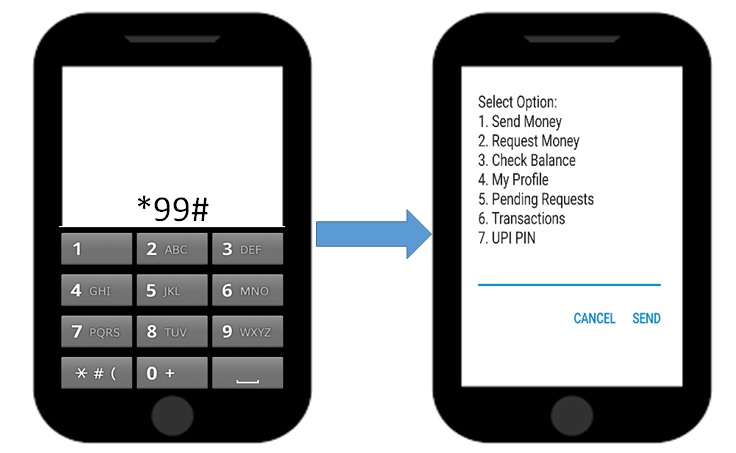
- First, using your registered mobile number in your bank account you can dial *99#.
- Then you will see a menu with multiple numbered options:
- Send Money
- Request Money
- Check Balance
- My Profile
- Pending Request
- Transactions
- UPI Pin
- Seeing the ‘Send Money’ option numbered as 1, now you know which number to type.
- Next, after selecting number 1 you will now have to choose the bank account from which you want to send money.
- Now if you have chosen to send money via mobile number then enter the mobile number which is linked to your UPI account and send it.
Then select an amount to send and select ‘Send’. - Enter a remark if you want to.
- Lastly, enter your UPI PIN and the process will be completed.



