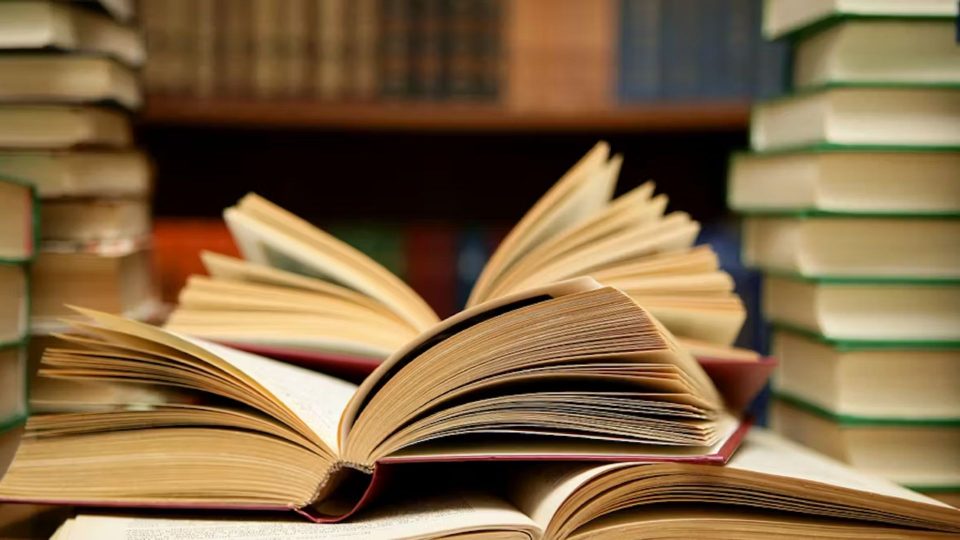Update Nominee Details in EPFO Account Online: Step by Step Process
Are you yet to update your nominee in your EPFO account because the process seems so tedious? No worries because now you can update your nominee details online with EPFO account. I will share step by step details of the process so that you can get this done hassle free.

First of all, you need to understand that it is really important to update your nominee details on your EPFO account. In other cases, in unfortunate circumstances, your money will go to your immediate family members and you would have no control over who will get your money.
So, to avoid such a situation, you should update your nominee details on your EPFO platform as soon as possible.
Step by Step Process to Update Nominee Details on EPFO Platform
If you have made your mind about putting a nominee or more in your EPFO account, then follow these steps mentioned below to conveniently do it online:
- Login into UAN Portal using your UAN number and password.
- If you are login for the first time, then you would be required to create a password.
- Go to the ‘Manage Tab’ section and find ‘E-Nomination’.
- Click on it followed by putting ‘YES’ in ‘Having Family?’ under the ‘Family Declaration’ page.
- Add a nominee by clicking on ‘Add Family Details’.
- Please note that you can add more than one family member.
- Ensure to add all the required details of all the family members along with the share they will have in the total amount.
- Finally, click on the ‘Save EPF Nomination’.
- Now you need to select ‘E-sign’ which will generate an Aadhaar OTP.
- Submit this OTP in the designated field to complete the process.
Once you are done with e-nomination, there would be no need to submit any physical documents. Since you would be adding the Aadhaar details of everybody, EPFO platform will fetch all the required details from the UIDAI.
Also, EPFO never asks for any personal information over phone or social media so please do not fall into that trap.
Conclusion
In this article, we learnt the process of updating nominee details in our EPFO account. I would like to mention again that you must update your nominee details so that your money goes as per your wish and not as per the government rules.
I hope this article was helpful to you and you will share this article with people around you.
Also Read:
EPFO Got 16.82 Lakh New Subscribers In September Month