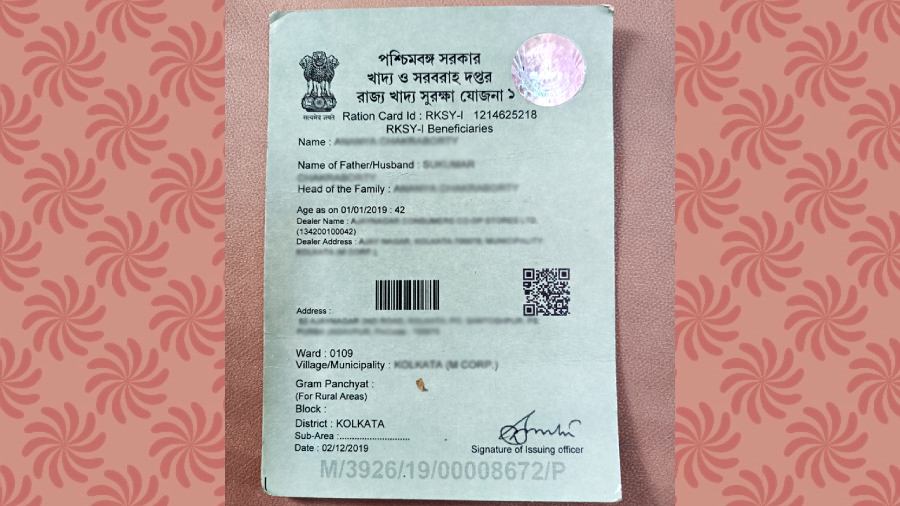UPI Transaction Failed? Essential Steps to Resolve the Issue
UPI proves to be a grand success! Making the Indian payment system completely cashless is now an achievable goal. In the world of digital payments, UPI is one of the most convenient, easy-to-use, and lightning-fast payment methods. Moreover, the accuracy and security of UPI or Unified Payments Interface is max level.
However, with this massive transaction volume of the UPI system, the chances of failed transactions increase. In this case, you must perform certain checks to know the reason behind the failure and avoid paying multiple times. Let’s discuss them in detail.

Major Steps to Perform When UPI Transaction Fails
1. Check the Daily Transaction Limit
The National Payments Corporation of India, or NPCI, has presently established a daily transaction limit of 1 Lakh for UPI payments.
Also, each bank can decide its own daily limit for UPI transactions, which might be less than the NPCI’s set limit. For instance, some banks might stick to a daily UPI transaction limit of Rs 50,000.
2. Link Multiple Bank Accounts
One of the major reasons for UPI payment failure is busy payment servers. UPI transactions are carried out in real-time, instantly. This is why bank servers can face heavy traffic. To avoid this, you can add or link multiple bank accounts to your UPI ID.
3. Recheck the Beneficiary Details and Amount
Don’t rush! Before making payments, you must recheck the beneficiary details, such as account numbers and IFSC code, along with the amount. A large number of payment failures happen because of incorrect details.
4. Enter the Correct UPI PIN
Another major reason for UPI payment failure is the wrongly entered UPI PIN. It can be because you have forgotten the UPI PIN or you are typing incorrectly. Whatever, the reason is just to recheck before entering it.
5. Stable Internet Connection
Well, other than UPI Lite X or UPI Lite, if you are using the normal UPI version, then you must be connected to a stable internet connection to avoid payment failures.