
Business
Waiting For Income Tax Refund? Check Status Online With these Steps
When you pay more taxes than you actually owe, the Income Tax Department gives you a refund. This extra payment can happen through TDS, TCS, Advance Tax, or Self-Assessment Tax. The final refund amount is figured out after considering all the deductions and exemptions during the assessment.
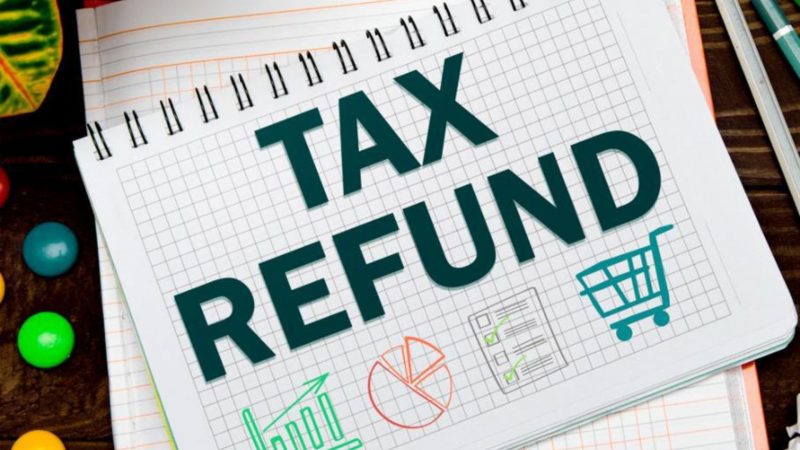
Tax Return to Be e-Verified for Income Tax Refund
To get your tax refund, make sure to e-verify your tax return. Usually, it takes about 4-5 weeks, but sometimes there are delays. Keep an eye on messages from the Income Tax Department, they might have updates or info on any issues. You can also check your refund status online by following a few steps.
How to Check Income Tax Refund Status?
- Go to the e-Filing portal homepage.
- Log in with your user ID (PAN) and password.
- If your PAN isn’t linked to Aadhaar, just follow the instructions that pop up to make the connection.
- Go to the e-File section, choose Income Tax Returns, and click View Filed Returns.
- Select the right Assessment Year, then hit View Details to see the refund status and the journey of your filed ITR.
Also read:
Advance Tax: The Significance of the December 15 Deadline
Documents You Will Need:
- Make sure you’ve got a valid User ID and Password.
- Connect your PAN with your Aadhaar number.
- File your ITR and don’t forget to claim that refund
Reasons For Refund Failure, If happens:
- Make sure your bank account is pre-validated—it’s a must now.
- Keep the name on your bank account and PAN card in sync.
- Use the right IFSC code.
- And, of course, make sure the bank account in your ITR is still active, not closed.



