
WhatsApp, the famous instant messaging application owned by Meta, is coming up with a new to modify font size on Windows. This new feature, according to several reports, would improve the overall user experience by allowing users to customize the size of text shown on their desktop computers.
A new option is now accessible under the app settings, under the “Personalization” menu, according to WABetaInfo. WhatsApp hopes that this new option will make it easy for users to modify font size in the Windows client.
It is also worth noting that certain new shortcuts for fast adjusting font size are now accessible. You may also use CTRL + 0 to reset the font size. According to the research, the option to modify font size benefits WhatsApp users on the desktop version.
Users may finally pick bigger text to read messages with more ease by adjusting the font size. Similarly, decreasing the font size might be advantageous for those who like a compact style, allowing them to view more material within the restricted screen area.
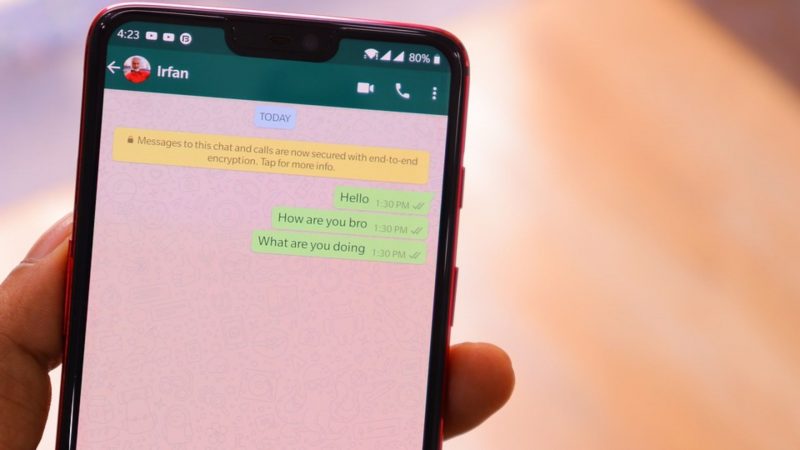
WABetaInfo also added that “We think this feature enhances readability, reducing eye strain and increasing overall comfort while using WhatsApp on the desktop,”
The most recent WhatsApp beta for Windows update, available on the Microsoft Store, allows chosen beta testers to choose the font size. If you cannot locate this update in the Microsoft Store, please keep in mind that it will be gradually handed out to more customers over the next several days.
WhatsApp is also developing a tool for community groups called group recommendations. Users will be able to recommend their groups to community administrators using this functionality. Following the receipt of a recommendation, the community admin has the option of including the proposed group inside the community, making it easier for other community members to explore and join related groups.
Also Read: WhatsApp Introduces QR Code Support for Chat Transfers



