
WhatsApp Introduces QR Code Support for Chat Transfers
WhatsApp has introduced a QR code-based mechanism for moving your chat history from an old phone to a new one. Users may utilize the new QR code-based transfer method, which requires a local Wi-Fi connection, to move their WhatsApp data to a new phone. Users must verify that both phones are switched on and connected to the same Wi-Fi network in order to transfer conversations using the new QR code approach.
To move WhatsApp chats from an old smartphone to a new one, open WhatsApp on the old device and navigate to Settings > Chats > Chat transfer. By just following these simple steps, WhatsApp users can scan a QR code from the new phone to complete the transfer procedure.
Also Read: Critical Warning for Android Users: Do Not Open This WhatsApp Link
According to WhatsApp, sending data via the new QR code technique is safer than using unapproved third-party applications, which the instant messaging service claims lack privacy practices. It is also more private than cloud services because data is shared just between your two devices and is fully encrypted during the transmission process.
Previously, WhatsApp relied on cloud backups to transfer data across devices running the same operating system (iOS or Android). The new solution eliminates the requirement for cloud backups of chats. It is still suggested, however, that you back up your WhatsApp data on a regular basis.
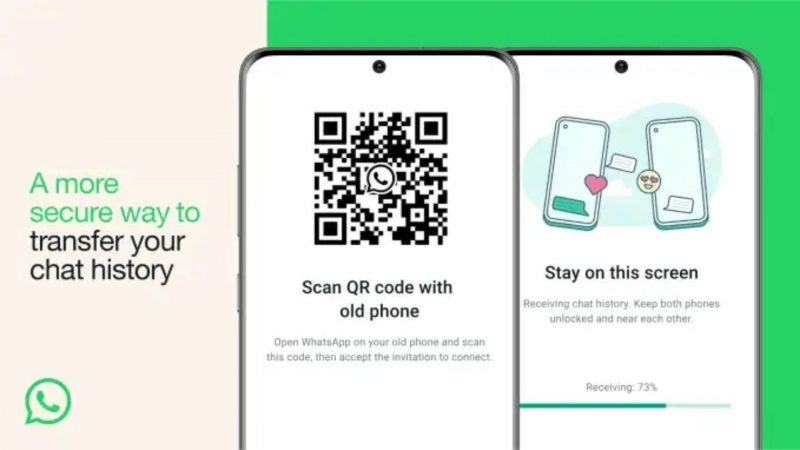
Users may use this way to easily send huge media files and attachments without having to back up and restore their conversation history. This is a practical solution for files that were previously too huge to store.
Although WhatsApp allows you to migrate from iOS to Android and Android to iOS, both methods require more steps than just scanning a QR code. WhatsApp now includes a multi-device capability that allows users to utilize a single account across many devices, including phones.
Also Read: Beware of Pink WhatsApp Scam And Do Not Click Any Link



