
WhatsApp Officially Rolls Out Dark Mode For iOS And Android Here’s How To Activate It
After spending months in Beta, WhatsApp is now finally rolling out its much-awaited Dark Mode for both Android and iOS users globally. To access the dark mode, you need to update the application to the latest version from the App Store and the PlayStore.

Though personally, I have been using the WhatsApp dark mode for months and I’m surely not a fan of the same. The fact that WhatsApp has gone for a dark gray background and off-white colour for dark mode doesn’t really give it a dark mode kinda texture like applications like Twitter entertain.
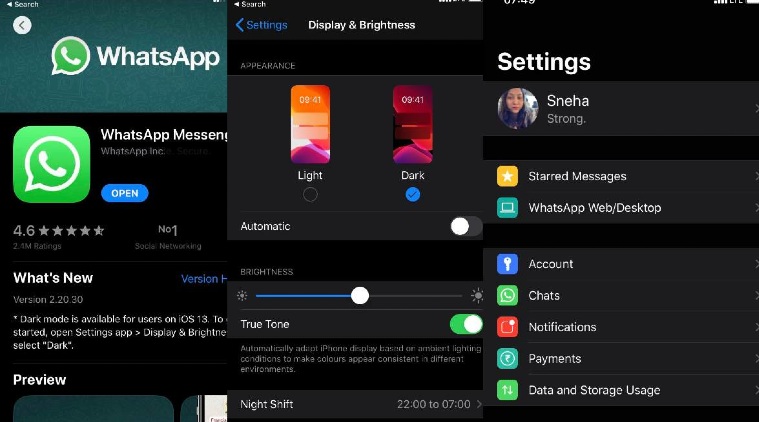
However, WhatsApp has its reasons for colouring its app with pure dark black colour. WhatsApp said that pure dark colour would have lead to eye fatigue that harms the eyes.
Also Read: WhatsApp Payments To Roll Out In 6 Months But Not In India
It added that WhatsApp’s Dark mode “lowers the brightness of the screen, cuts down the glare, and improves contrast and readability”.

How to activate WhatsApp Dark Mode
To activate the dark mode firstly, you need to update the app to the latest version. Once done, then Go to Settings> Chats> Theme> and select the Dark option.
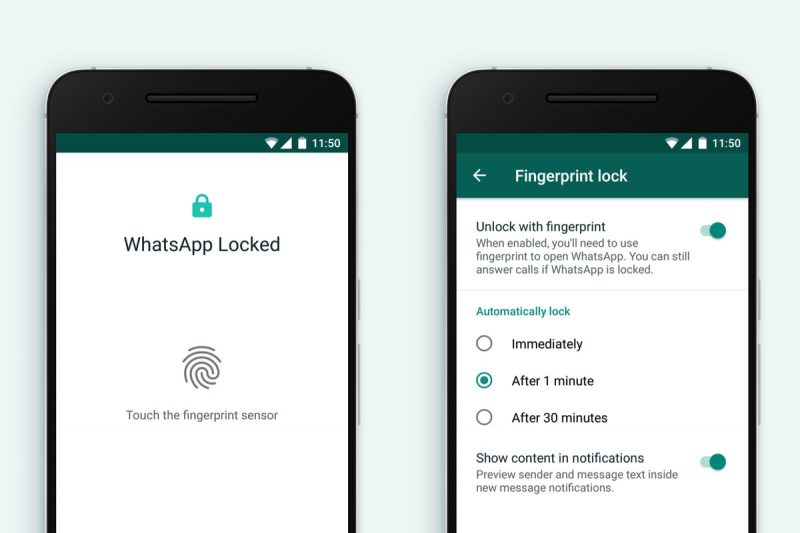
Also Read: WhatsApp Releases Stable Finger Lock Feature For Android Users
The dark mode comes months after the company rolled out the fingerprint unlock feature for the app. This makes the app secure, as no one can access your chats without your permission.



