
Windows 11 Complex Process To Set Default Browser; Opera, Firefox, and Google Don’t Seem Happy
Windows 11 has been Microsoft’s most interesting PC operating system because of several reasons. The most key reason is the ability of Windows 11 to make it hard for users to change the default web browser from Microsoft Edge, Google Chrome, or Mozilla Firefox. It is quite interesting because the company has never done this before.
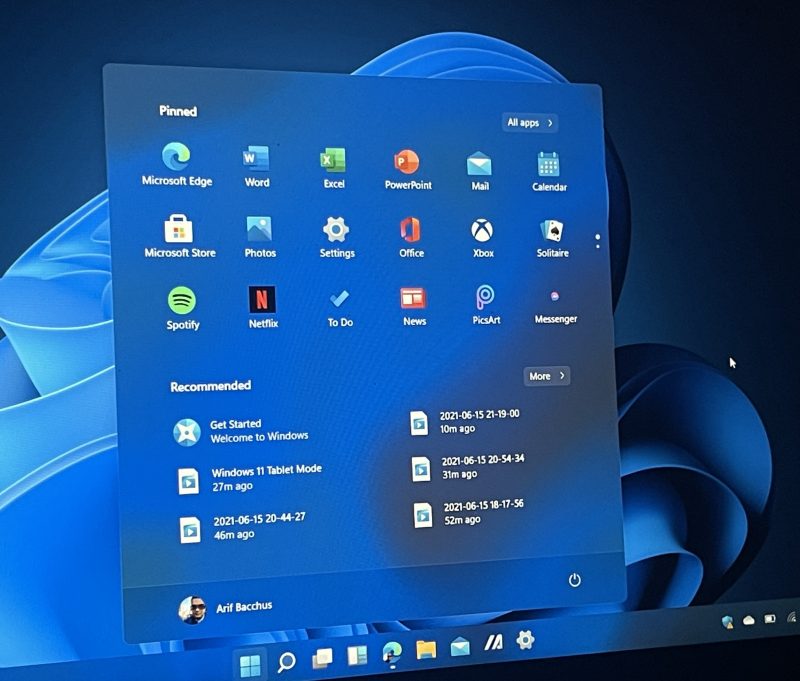
According to The Verge, “switching the default web browser on Windows 11 is complicated, so much so that most users would give up and stay with Microsoft Edge as the default one.”
Now, when users install a new browser using Microsoft Edge, they come to see a prompt to select a new browser for Windows 11. It is quite easy and intuitive for those who have already downloaded a new web browser as per their choice. Users can quickly choose a browser and continue with their browsing. When they do so, they will be on the same browser, unless they toggle the “Always use this app” at the bottom. Clicking the box next to it allows users to set their choice of the browser as the default one for the future.
Also Read: Tech Tips: Hide A Particular Chat On WhatsApp Without Deleting It; Hide Message Previews
In case, if you forget to set a default browser at this stage, other browsers like Opera, Google Chrome, Vivaldi, and Mozilla Firefox, keeps asking you to set them as the default browser. Clicking on this notification allows you to reach the particular section in Windows Settings where you can change default apps.
The process seems tedious and the process is unnecessary as well. Previously, Windows 10 users just need to change their default browser by clicking on the web browser type in the settings.



