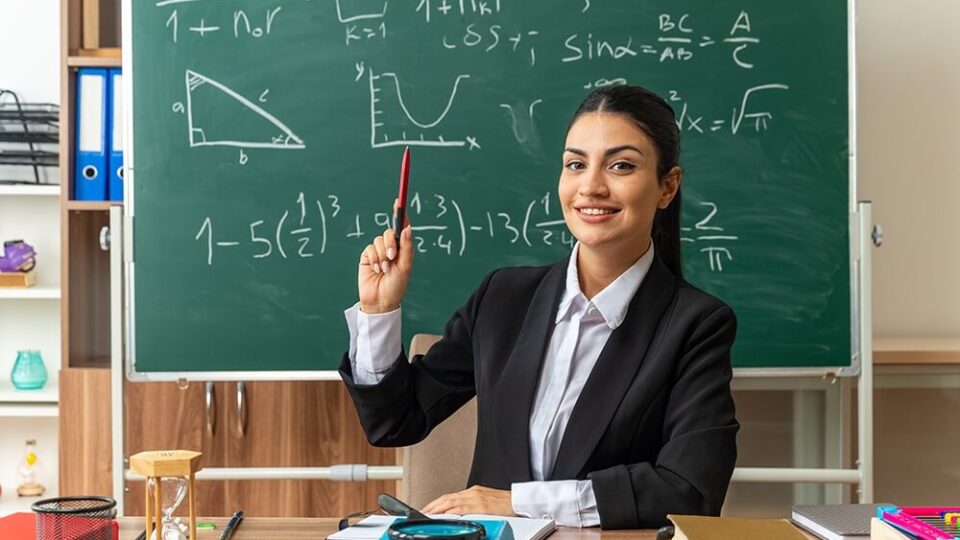All The Methods To Check PF Balance At The Comfort Of Your Home
If you want to know your Provident Fund or PF balance and also the interest transferred then read further this article contains all the offered methods by EPFO.
Every employee working with an organisation having more than 20 employees has to contribute 12 per cent of his salary amount towards PF contribution every month and the same goes for employers also. That’s why every individual should know the methods to check their PF balance to make sure all the contributions are made towards their PF account by the employer.

Here Are The Quick And Reliable Methods To Check PF Balance:
EPFO Website:
To check via the official website, visit EPFO then select ‘Member Passbook’ which you will find under the employee’s section. Then you will have to enter your credentials like your UAN number and password to view the passbook.
By accessing the passbook you will see the employee and employer contributions separately along with Pension contributions and opening and closing balance. Any interest earned against your contributions will be mentioned.
If you have multiple PF accounts with a single UAN number then you will have to select member IDs one by one to watch the PF statements for each account.
Unified Portal
You can log in to Unified Portal to view your PF balance. Use your credentials like UAN and password to open the PF passbook and it will show you the contributions made monthly for different fiscal years.
Through SMS
Use the mobile SMS service to know your PF account balance. To view it you will have to send EPFOHO UAN ENG to 7738299899. If you don’t know your UAN then this will be the best method. The message should be sent by your Registered mobile number.
Through Missed Call
Your registered mobile number has a major significance when it comes to document-related works. For example, giving a miss call to 011-22901406 will help you to know your PF balance without using UAN. After two bells the call will automatically disconnect and you will receive a message carrying your PF balance and other details.
Also read:
India Will Issue E-Passports Soon, Details Inside
Umang App
Download and install the Umang app from Google Play Store. Open the app login with your credentials and know all the PF-related details like claim status, balance, KYC status and many other details as well.