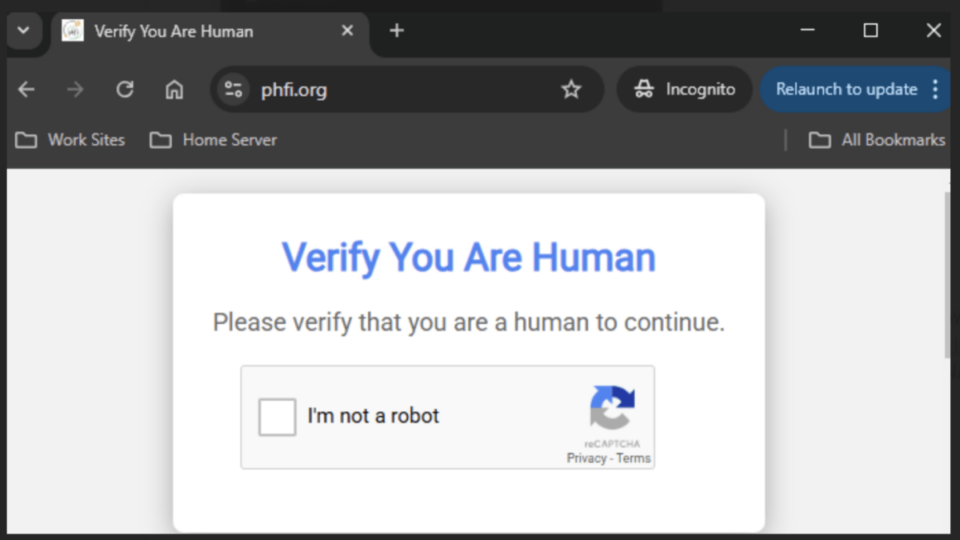December 14 is the New Deadline for Free Aadhaar Updation, Check How to Do It
The Unique Identification Authority of India (UIDAI) has extended the deadline to update Aadhaar for free. The date has been shifted for the next three months, and the new deadline is December 14, 2023. Now, we expect that this is the last extension allowed by the Government, and this deadline will be the final.

Deadline for Free Aadhaar Updation Extended
Now, with the extended deadline, many Aadhaar holders will be able to make necessary changes to their IDs. They can avail of these benefits through the myAaadhar portal online.
For those who got their Aadhaar cards ten years ago, it’s time for a quick info refresh. Just hop onto the official website, provide the necessary ID and address proofs, and voila! A heads up, though—this hassle-free update ride is online only, so don’t make plans for the physical Aadhaar centers.
Required Documents for Free Aadhaar Updation
Ration cards, Voter IDs, government-issued IDs/address certificates, and Indian passports are all good to go as proof of both who you are and where you live.
Your ID squad comprises the trusty PAN Card, the road-ready Driving License, your school days buddy, your Secondary or Senior School Marksheet/School Leaving Certificate with a snap, and the official government Identity Card/Certificate. Remember, they’re on duty for proving who you are, not where you live.
“Electricity/Water/Gas Bill (last three months), Bank/Post Office Passbook, Rent/Lease/Leave, and Licence Agreement are valid as address proof only.”
Apart from the usual suspects, you can toss in extras like NREGA Job Card, Pensioner Card, Arms License, Freedom Fighter Card, Kissan Passbook, Income Tax Assessment Order, Vehicle Registration Certificate, and even the Caste and Domicile Certificate with your face on it, courtesy of the State Government. Pick and choose based on your category.
Also read:
How to Change Mobile Number in Aadhaar Both Online and Offline?
How to Update Aadhaar?
- First, visit the official website of UIDAI.
- Now, log in to the portal using Aadhaar number and OTP.
- Recheck the profile details.
- If any detail is incorrect, you can select the identity document and fill it with the correct details.
- Next, you will have to upload the documents as per instructions.
- Submit the form.
- If the details are correct, you can click on the “I verify that the above details are correct” option, and the process will be complete.