
Digital Money
No UPI Charge For Rupay CC, Learn To Link Credit Card With PhonePe, Paytm, Google Pay
Users of Rupay Credit Cards will have to pay zero transaction fees as mandated by the Government. The Government has announced the linking facility of rupay credit cards and UPI or Unified Payments Interface. And now to support the Rupay Credit Cards adoption among users of different major banks, the Government has mandated that there will be no UPI transaction fee on Rupay Cards but only for transactions under ₹2,000.
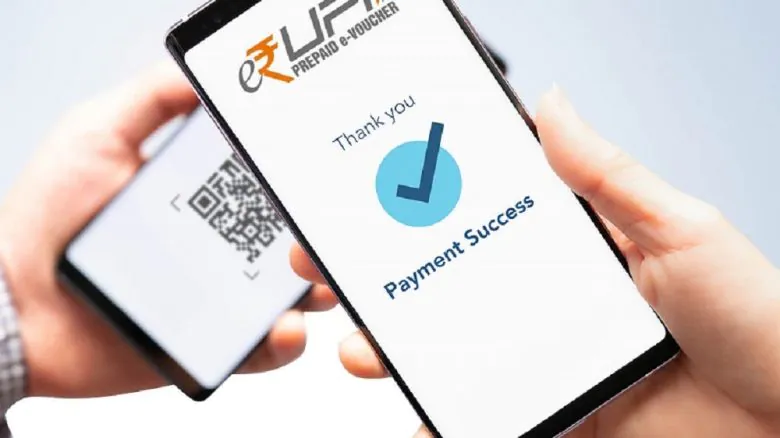
Zero UPI Transaction Fee For Rupay Credit Cards
As per the NPCI circular, “the device binding and UPI PIN setup procedures during credit card onboarding on the applications must include and be understood as customer authorization for credit card enabling for all sorts of transactions,” mentioned by DNA.
How To Link Credit Cards To PhonePe?
- First, launch your PhonePe app.
- Now select your profile image.
- Choose the option which says ‘View All Payment Methods.
- From the menu of Credit/Debit Cards, select ‘ADD CARD’.
- Now fill in your card details and tap on ADD.
- The portal will send the OTP to your registered number.
- Note the OTP and submit it to complete the process.
How To Link Your Credit Card With Google Pay or GPay?
- Launch the Gpay.
- Select your profile image.
- To set up the payment options tap on Pay Businesses.
- Then, choose the credit card option.
- Either scan your card for details or enter the information manually.
- Then submit CVV and expiry date and continue.
- After reading the terms and conditions click on Accept & Continue.
- Follow the further instructions and verify yourself with the OTP method the process will be complete.
Also read:
Early 5G Release In India Is Not Much Of A Happy News
How To Link Credit Cards With Paytm?
- The process is almost similar, launch the app and click on your profile image.
- Select the option saying Saved Card listed under the payments option.
- Now tap on the Add New Card option.
- Fill in the card details
- Verify yourself with OTP verification to complete the process.



