
As per the reports from WABetaInfo, WhatsApp, the most preferred instant messaging app worldwide, is planning to introduce a custom password protection feature for the protected chat folders. After this update users will be able to access their locked chats by entering pass security code in the search bar.
WABetaInfo is an online portal that tracks everything about WhatsApp and its related developments.
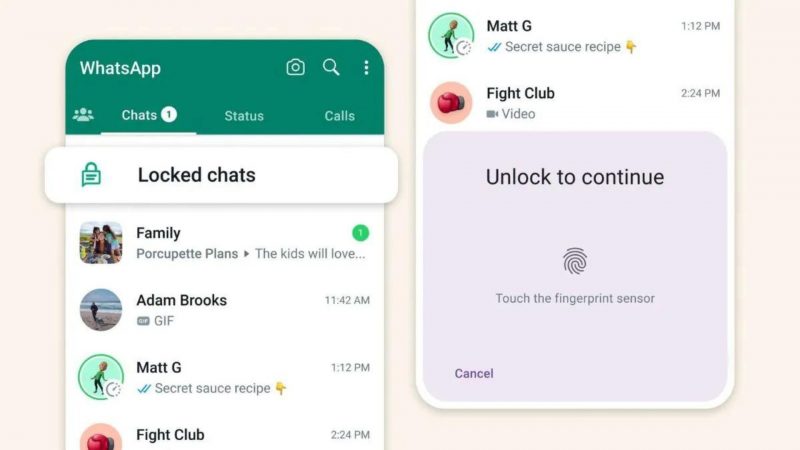
WhatsApp May Introduce Custom Password Protection for Chats
“A WhatsApp features tracker, there are plans to introduce a feature that will enable users to set a custom password for their protected chat folder. This feature is designed to enhance the security of sensitive conversations. Users will have the option to enter this secret code in the app’s search bar to gain access to their locked chats,” as per WABetaInfo reports.
Also, the users will be able to lock their chats by configuring a secret code from their other devices.
Google Play Beta Program
As per the info released by WABetaInfo, the update is being introduced through Google’s beta program on Play Store. The users are getting the new feature with the 2.23.21.9 beta version for Android. The normal users who are not in the Beta Program will not be able to use this feature until a global update is released. Currently this ability is being used by the testers only.
Also, the WhatsApp feature tracker gave users a sneak peek into the upcoming secret code creation feature. According to the preview, WhatsApp suggests using a word or a simple emoji for easy access. Users may have the freedom to change or delete the secret code whenever they want.
Also read:
How to Find or Track Your Lost Mobile Phone With IMEI Number for Free
Chat Lock
In May, WhatsApp added a new Chat Lock feature for both Android and iOS users. Now, you can keep your messages private and secure by setting locks that open with a passcode, fingerprint, or facial recognition. The locked chats get moved to a separate folder, ensuring your conversations stay confidential, even if someone gets into your phone. Plus, notifications for these chats won’t reveal the sender’s name or show message previews.



